Hello OCRA and Tabletop community,
In this blog post, I will share the news about the first GitHub publication of my Relax2.0 graphical user interface (GUI) for OCRA. Relax2.0 is based on the original OCRA server for the Red Pitaya by Thomas Witzel and the PyQt GUI Relax by David Schote.
Relax2.0 can be downloaded from our OpenMRI/ocra/Applications GitHub repository.
Main Features
A simple graphical user interface to execute magnetic resonance spectroscopy and imaging (NMR and MRI). Choose the modality and sequence to measure with our OCRA Tabletop MRI system or use the Red Pitaya and OCRA1 with your custom MRI system. Acquire raw data and reconstruct spectra or images. All spectra or images are plotted in separate windows to allow comparisons between acquisitions with different parameters or sequences.
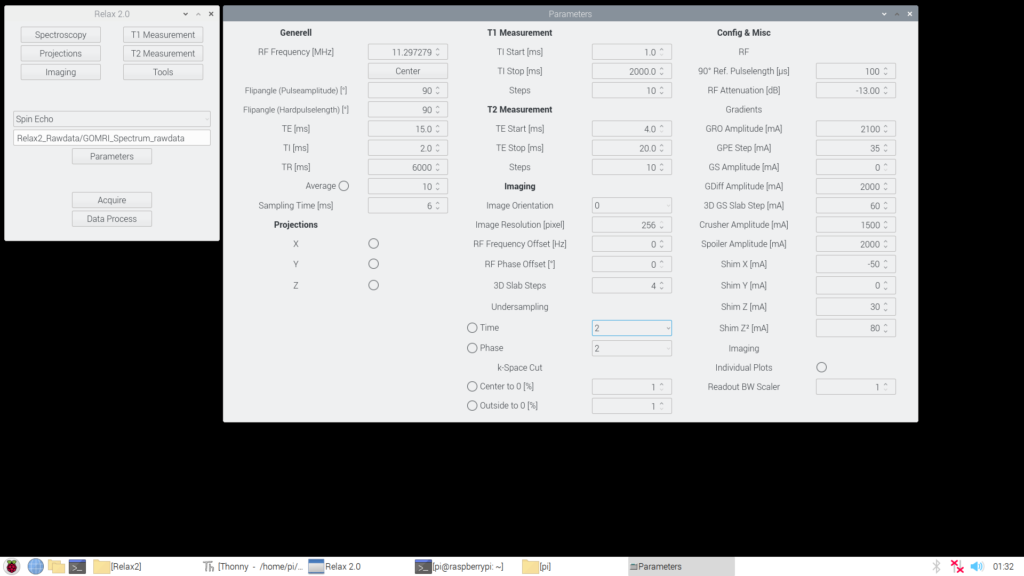
Global parameters for all basic functions can be set in a separate parameter window. Values are stored in a file on every change and loaded at the next session’s start-up. System parameters include Larmor (center) frequency, reference attenuation (90° flip), shim currents for all gradient channels and more. MR parameters like TE time, sampling time, image orientation, image resolution, field-of-view (FOV) and many more will give you control over you spectrum or image acquesition. Some values, like gradient amplitudes or frequency offsets, are automatically calculated based on parameters like sampling time, FOV, RF pulse length or slice offset. These computed values update on parameter change. Calculated values can be overwritten manually of cause.
Spectroscopy will give the response of the test sample to the RF excitation without spatial information (0D). You can choose from sequences like free induction decay (FID), spin echo (SE), and some more advanced sequences like saturation inversion recovery (SIR) and turbo spin echo (TSE). Also, helpful MR test sequences for RF or gradients can be found here.
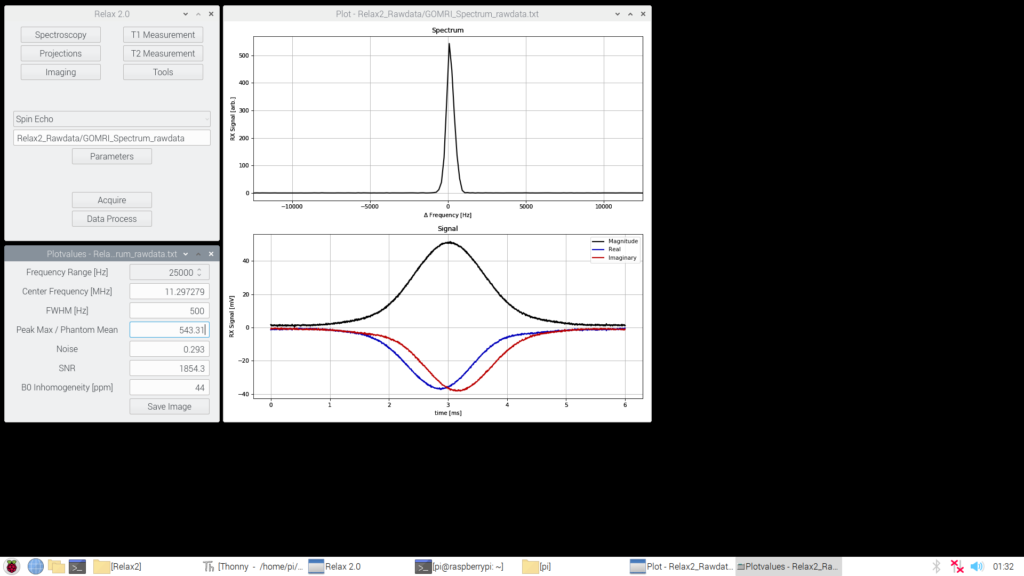
Projections show the one-dimensional (1D) line plot of the test sample. You can choose isometric projections (X, Y, and Z) or arbitrary angles in all planes (XY, YZ, ZX).
Imaging summarises all sequences for two or three dimensions MR imaging (2D and 3D). Basic 2D imaging like gradient echo (GRE) and SE imaging, but also radial imaging or 3D FFT imaging. First implementations of turbo spin echo (TSE) imaging and echo planar imaging (EPI) are made too.
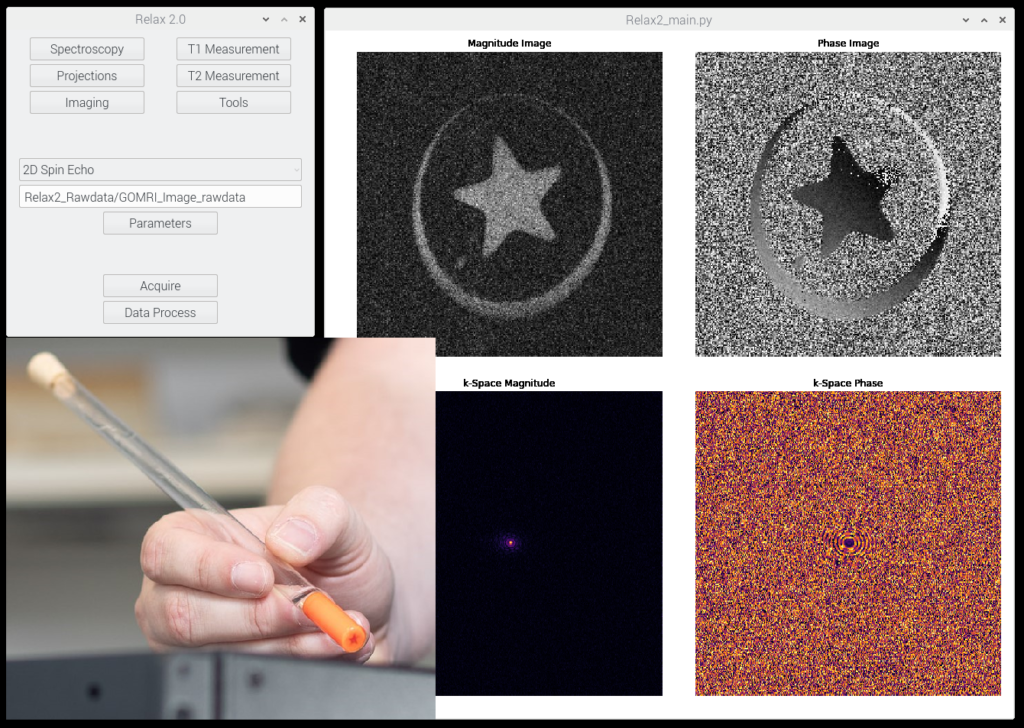
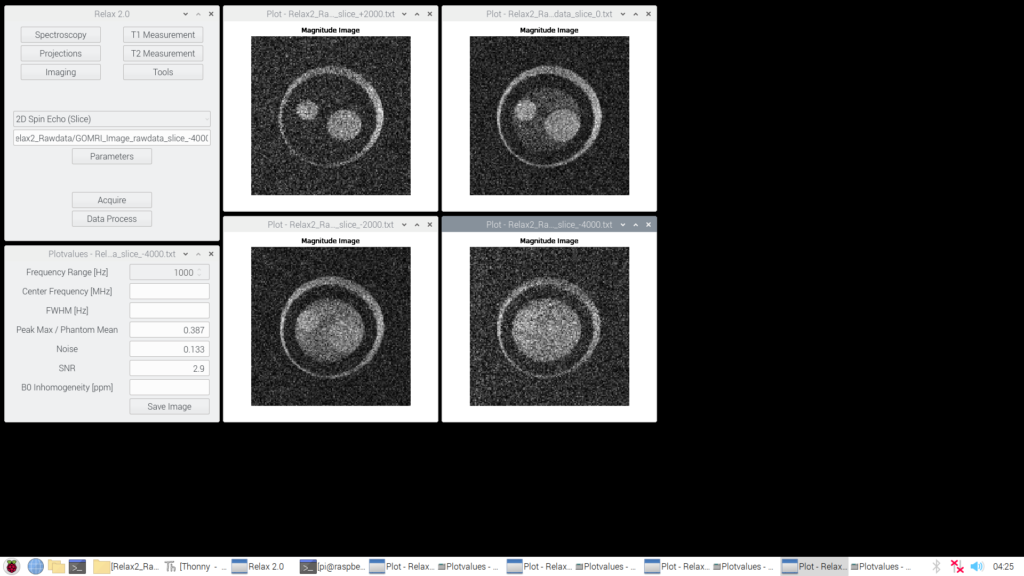
T1/T2 measurements will automatically measure the MR material parameters. The measurement limits and amount of measuring steps can be set in the parameter window.
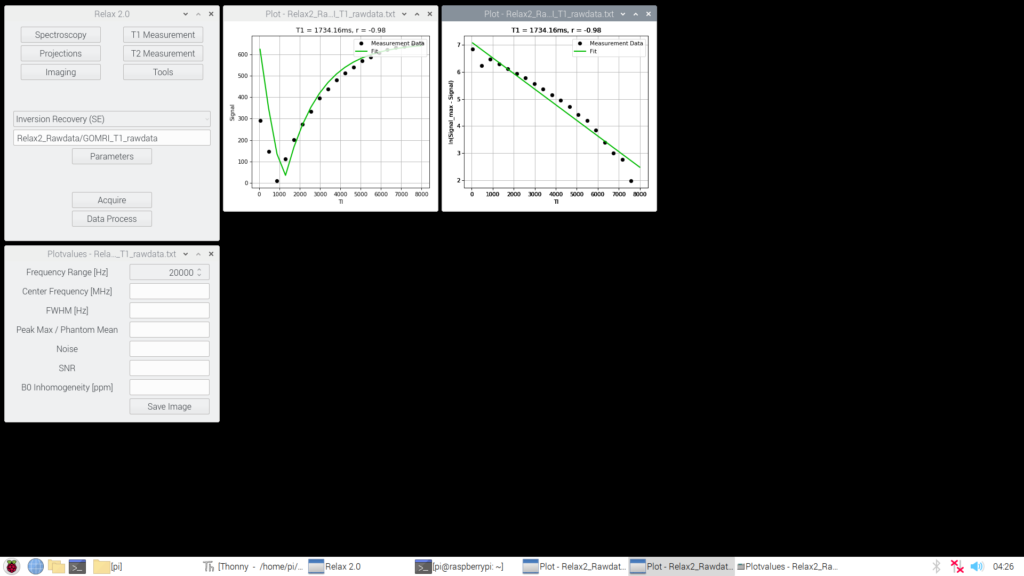
Tools will help set up the OCRA Tabletop MRI system and automatically search for the Larmor frequency, set up the reference RF pulse attenuation (90° flip) or find the right shim values for B0 shimming.
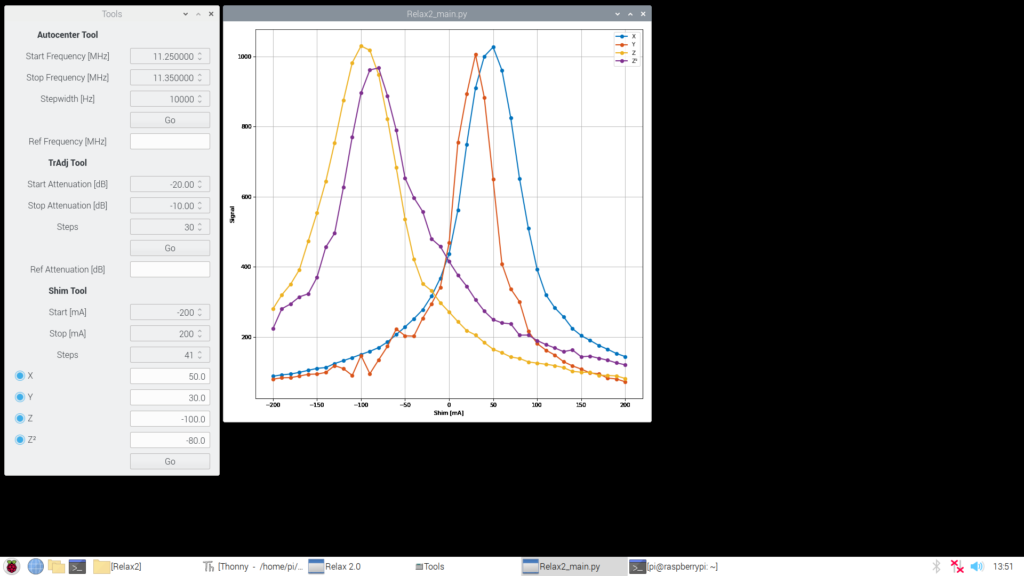
Save raw and image data and reload raw data for reconstruction. You can try the GUI in offline mode to thest it or reconstruct raw data.
I will show how to set up the Relax2.0 software in the next blog.
If you have questions about the OCRA Tabletop MRI system or OCRA components, contact me via marcus.prier@ovgu.de.
Best Regards
Marcus

0 thoughts on “Relax2.0, a graphical user interface for OCRA”