Hello OCRA and Tabletop Community,
I would like to introduce the low-cost 4-channel 600 W Gradient Power Amplifier (GPA) for our OCRA Tabletop MRI system. Basically, the GPA converts a voltage input coming for example from the OCRA1 (see blog post from Marcus) into currents to supply gradient coils. The GPA can handle gradient sequences (pulsed DC up to 10A) and also shim applications (pure DC up to about 1A). To protect the end-stage and gradient coils against overcurrents or overheating, the GPA includes an adjustable current monitoring circuit. The status can be verified via external LEDs and reseted via a button switch input (normally open). Additionally, the PCB has a 12 V (max. 100 mA) output for an external cooling fan.
Specifications
Peak output currents ±10 A each channel
Current settling time 7 µs @ 1 App
-3dB frequency bandwidth 80 kHz
Max. temperature offset drift ±3 mA
Max. current offset (linearity) ±2 mA
Setup & Calibration
For safety reasons, the first PCB check and calibration of the GPA should be done with a current limited laboratory power supply! The following steps should be processed according to the order. If any of the steps do not give reliable results, you should NOT continue with the next task!
- Check the -15 V, +15 V and GND for shorts
- Check the functionality of each channel via visual feedback
- Connect LEDs to the designated connectors (marked with symbols on each channel).
- Connect the power supply (max. ±15 V) to the supply input.
- All red LEDs should be on.
- Short a 3.3 V pin with a Res# (Reset – normally open) pin shortly to reset the overcurrent protection circuit.
- All green LEDs should be on – If not, check solder points at the logic ICs.
- Calibrate the ampere to voltage conversion with the “Output Gain” trimmer (with our OCRA1 system/software we are using a 1V=1A conversion).
- Apply a DC voltage of 100 mV on the gradient channel input and measure the current with a multimeter at the output.
- Turn the “Output Gain” potentiometer till you measure exactly 100 mA.
- Verify the output linearity by repeating these steps in a range of -500mA to 500mV (like 100mA steps).
- Calibrate the AC behaviour (settling time and transient response).
- Connect the gradient amplifier to the gradient coil.
- Apply an AC voltage (square wave, 1kHz, 500 mVpp) on the gradient channel input and measure the voltage of the current sense with an oscilloscope. If you have a 1:1 conversion your mesured voltage on the oscilloscope should be 1/10 of the input signal (50 mVpp).
- Tune the fast response (“Ringing”) and slow response (“Slope”) with the potentiometers on the gradient channel so that you get the fastes reponse without oscillations.
- For much higher or much lower output inductance of the coils in comparison to our gradient coils (approx. 4-8 µH) you probably have to change the C9 or C8 capacitor to achieve the best compensation.
- To limit each current output, use the “Current Limit” tuning potentiometer. Turn anticlockwise (clockwise) to increase (decrease) the output current limit.
GPA production files, BOM, parts list, fabrication plan and images can be found here:
https://data.stimulate.ovgu.de/f/1174a1e5a0954a228a4b/
When downloading the files, you declare to cite us as the creator of the Tabletop GPA when using in your projects or publications (Ivan Fomin, Research Campus STIMULATE, Otto-von-Guericke-University Magdeburg). You are not allowed to remove logos or references.
If you have questions about the OCRA Tabletop GPA or interest in a preassembled PCB, Tabletop and OCRA components or even a whole OCRA Tabletop system contact me via ivan.fomin@ovgu.de (cc marcus.prier@ovgu.de).
Best Regards
Ivan

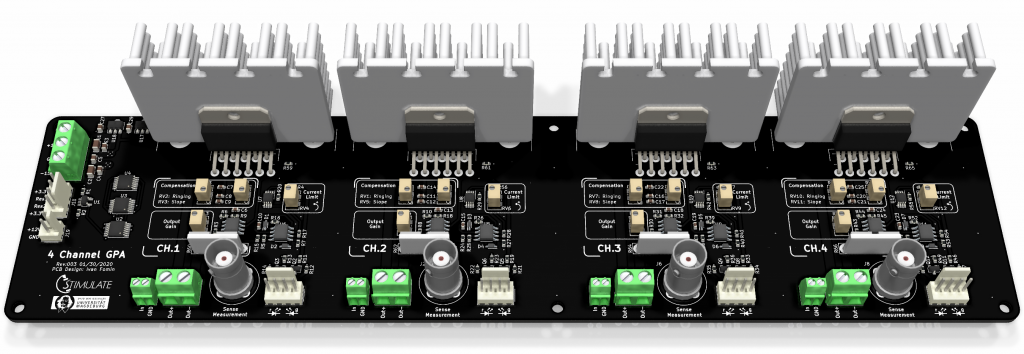
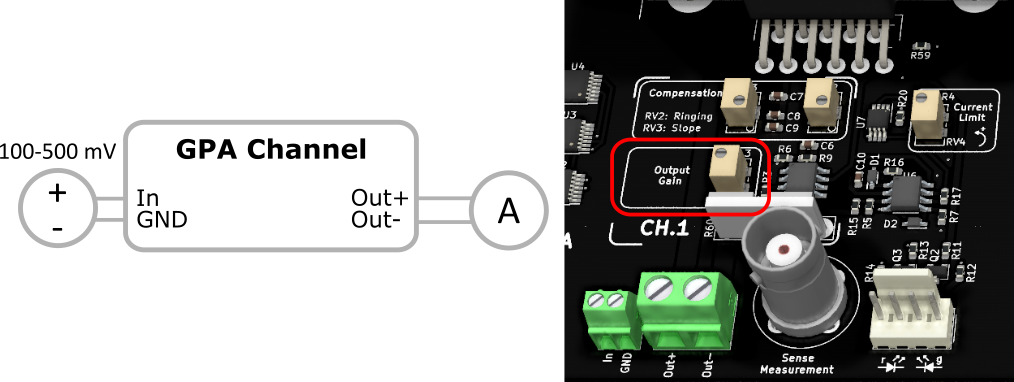
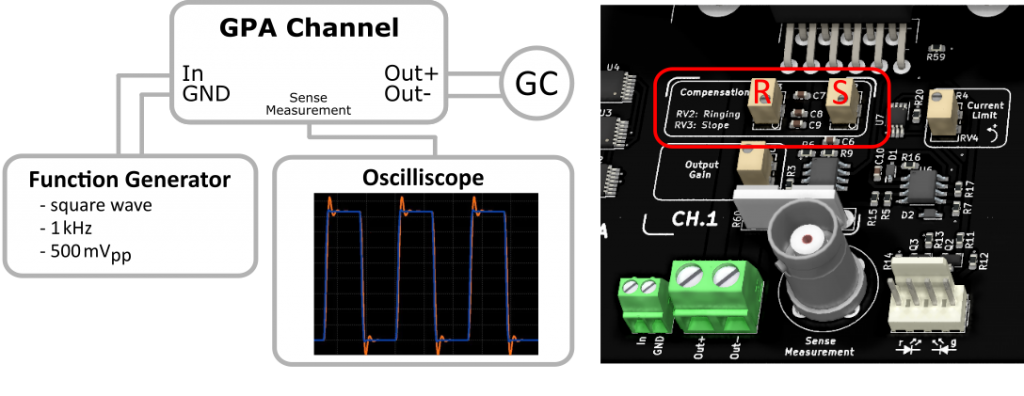
0 thoughts on “Small Scale 600W Gradient Power Amplifier”